|
Andy has an old mobile phone as shown below. It has no features beyond
dialling a number.
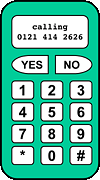 |
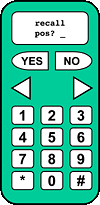 |
|
original phone
|
new phone with menu buttons
|
Scenario A (original phone)
Andy decides to ring a friend for whom he already has the number in his
(paper) address book.
A.1 Andy looks up the phone number in his address book
A.2 He dials the number into the phone
A.3 The digits appear on the phone display
A.3 He presses 'YES'
A.4 The phone display says 'calling'
A.5 A few seconds later it says 'connected'
A.6 Andy talks to his friend
A.7 When they finish talking Andy presses 'NO' to finish the call
Scenario B (original phone)
Andy decides to ring a friend for whom he doesn't know the number
B.1 Andy dials 118 ... (directory enquiries) into the phone
B.2 The digits '118 ...' appear on the phone display
B.3 He presses 'YES'
B.4 The phone display says 'calling'
B.5 A few seconds later it says 'connected'
B.6 Andy talks to the operator and asks for the number of his friend
B.7 As the operator reads the number to him he writes it down on a scrap
of paper
B.8 He starts to dial the number as in A.2 onwards
When Andy gets his new phone he can still use his paper address book
and directory enquiries as in scenarios A and B, but in addition the phone
has a series of menus reachable using the arrow keys. These include an
electronic 'phone book' of shortcut numbers on the phone. If Andy has
stored his friend's number on his phone he can ring his friend as follows:
Scenario C (new phone only)
Andy decides to ring a friend in his electronic phone book
C.1 Andy presses the left arrow key 
C.2 The phone display says 'phone book'.
C.3 He presses 'YES'
C.4 The phone display says 'recall'
C.5 He presses 'YES'
C.6 The phone display says 'pos?' (requesting position in phone book)
C.7 Andy enters the shortcut digit for his friend.
C.8 The digit appears on the phone display
C.9 Andy presses 'YES'
C.10 The phone display says 'calling', as in A.4 onwards
Scenario D (new phone only)
Finally, if Andy wants to store a number in his phone he does the following:
D.1 Andy presses the left arrow key 
D.2 The phone display says 'phone book'.
D.3 He presses 'YES'
D.4 The phone display says 'recall'
D.5 Andy presses the right arrow key 
D.6 The phone display says 'store'
D.7 He presses 'YES'
D.8 The phone display says 'pos?' (requesting position in phone book)
D.9 Andy enters the new shortcut.
D.10 The digit appears on the phone display
D.11 Andy presses 'YES'
D.12 The phone display says 'number?' (requesting phone number to store)
D.13 Andy enters the digits of the phone number.
D.14 The digits appears on the phone display
D.15 Andy presses 'YES'
D.16 The phone display says 'stored',
D.17 After a delay of a few seconds the phone display again says 'store'
D.18 Andy presses 'NO'
D.19 The phone display says 'phone book'.
D.20 Andy presses 'NO'
D.21 The phone is ready for dialling again. |

