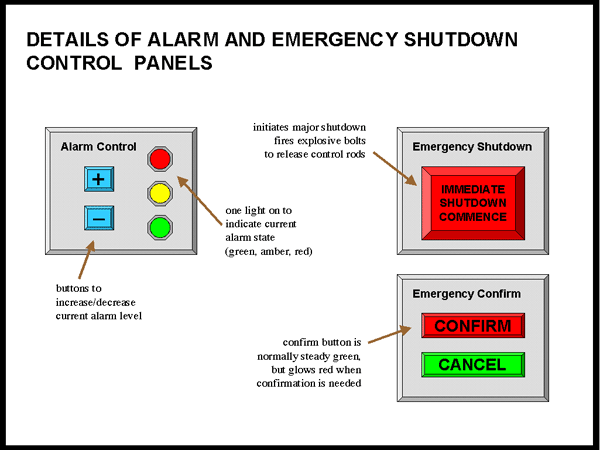
Human-Computer Interaction 3e Dix, Finlay, Abowd, Beale
Note: This is similar to, but slightly different from, the system described in Scenario: Nuclear Reactor, even though the control panel looks the same!
Figure N2.1 shows a portion of the control panel for a nuclear power station. It has three alarm states: GREEN, AMBER and RED.
The alarm state is moved up and down by the buttons labelled ‘+’ and ‘-‘ and the ‘traffic lights’ on the Alarm Control panel show the current alarm state.
The large IMMEDIATE EMERGENCY SHUTDOWN button only functions in RED alarm state. When it is pressed the RED state light flashes until either the shutdown is confirmed with the ‘CONFIRM button or the CANCEL button is pressed. If the Emergency Shutdown is confirmed explosive bolts are fired to release control rods and shutdown the reactor. If this is done it takes up to 4 weeks to restart the reactor.
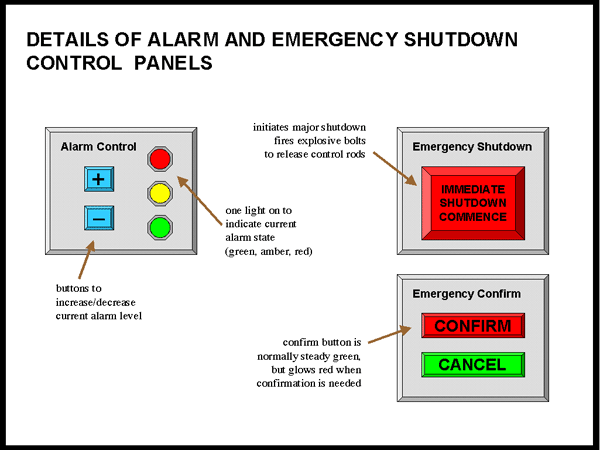
Figure N2.1 - alarm and emergency sub-panels
Figure N2.2 shows a state transition network (STN) of the main states of the alarm system. STNs are described in detail in Chapter 16, if you want to read more, but thediagram is fairly self-explanatory.
Figure N2.2 – STN for alarm state